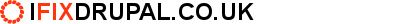Our Drupal 7 installation has served us well using a single, optimised MySQL database server. However, a desire to deliver advanced reporting and dashboards driven by Power BI required us to implement a replicated slave so that Power BI could draw data from a datasource that would not impact the performance of the database serving the website.
Mostly the configuration was straightforward: