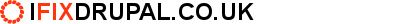When you view a form you may find that in place of an editable textarea you instead see this message.
Drupal use a concept called Text Formats in order to control the content that can be stored inside text fields. This allows you to configure some fields to support inly plain text while others might store very simple HTML and others still might have support for full httml syntax.
This error message appears when a user attempts to edit a node, to which they access, but the text field is currently stored using a text format that the user does not have permission to use.
This can be resolved in either of two ways:
1. Go to the Text Format configuratin page and grant access to the role that your user in question has. But be careful that this will not relax your security too far - all users with that role will now be able to use this text format.
2. Edit the node as a user with higher access rights, such as the admin user account, and alter the text format that is active for this field to one that the user in question does have access to.
- Log in to post comments